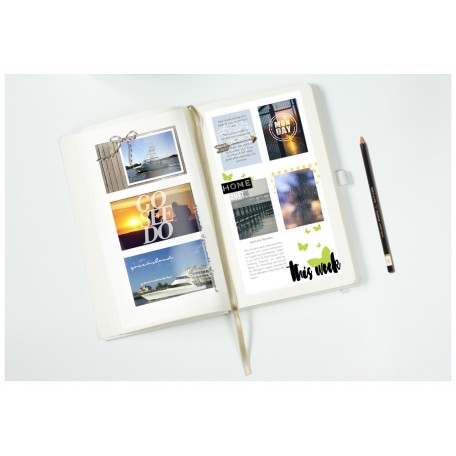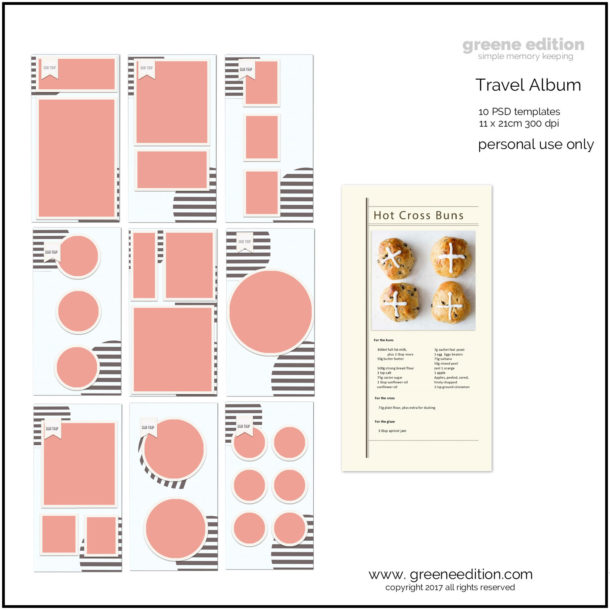Credits: Templates and graphics used are by Holly Wolf, Marisa Lerin, Jessica Dunn, Melo Vrijhof, Bina Greene.
In the age of the digital camera, anyone can be a photographer. But taking a good photo is only half the battle; the real challenge is in knowing how to edit and enhance your photos to create scrap-book pages that are both beautiful and visually interesting. With a few simple tips, you can take your digital scrap-booking pages from drab to fab with ease. By learning how to use photo editing software to crop, resize, and rotate your images, you can create stunning pages that will impress your friends and family.
1. Traditional Scrapbooking This is probably what you think of when you hear the word “scrap-book.” Traditional scrap-books are usually put together in an album with acid-free paper pages. You’ll use adhesives to attach photos and other mementos to the pages, and then add embellishments like stickers, stamps, and die cuts to create a beautiful finished product.
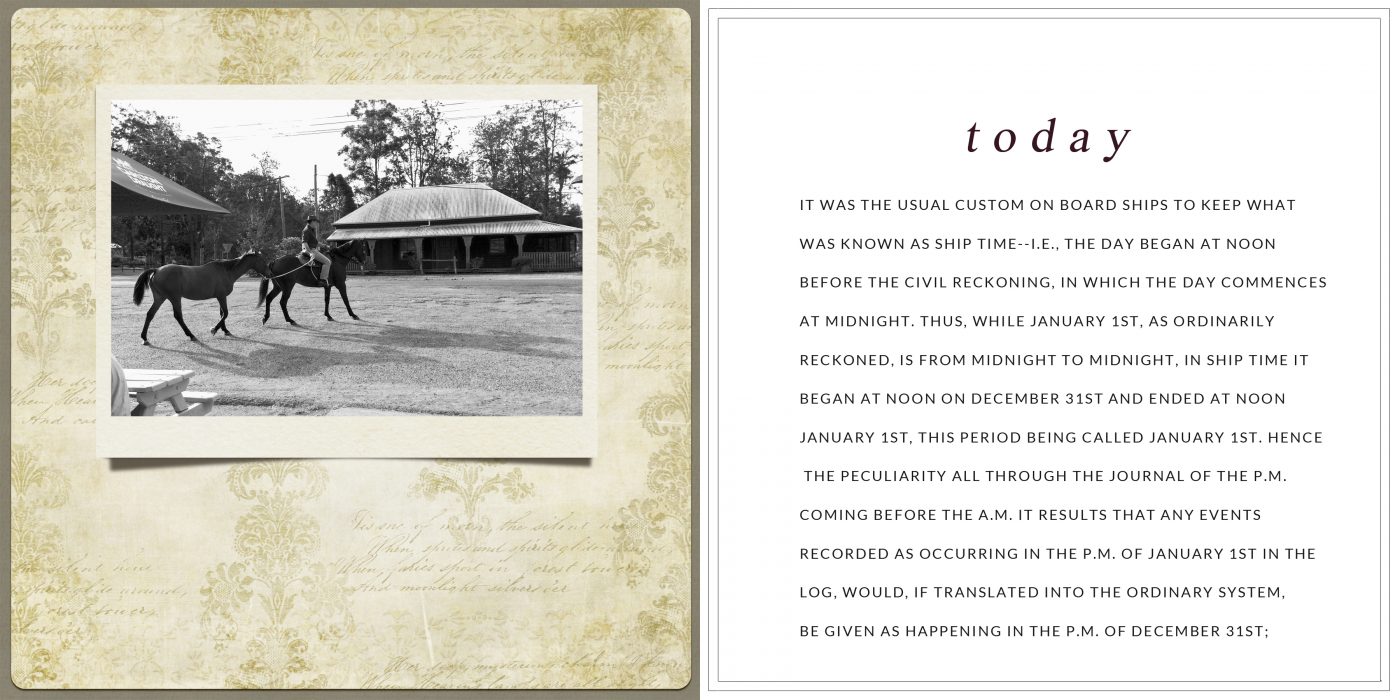
Traditional Type
2. Digital Scrapbooking With digital scrapbooking, you can create scrap-book pages on your computer using special software. Once you’ve designed your page, you can print it out or share it online with friends and family. Many people like digital scrap-booking because it’s quick and easy, and you can experiment with different designs without having to worry about making a mistake.
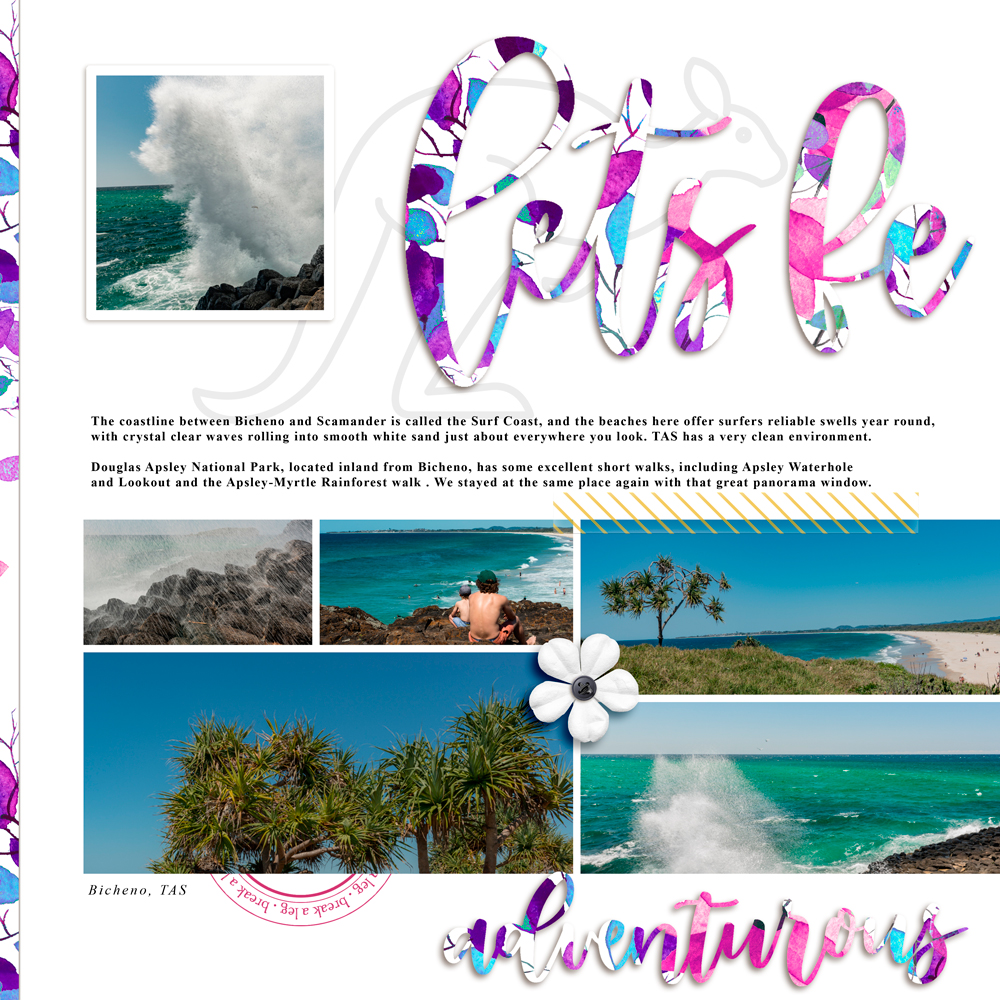
Digital Type
3. Hybrid Scrapbooking As the name suggests, hybrid scrap-booking is a combination of traditional and digital scrap-booking. With this approach, you might design your pages on the computer and then print them out. Or, you might use digital elements like embellishments and die cuts on traditional scrapbook pages. Hybrid scrapbooking is a great way to get the best of both worlds.
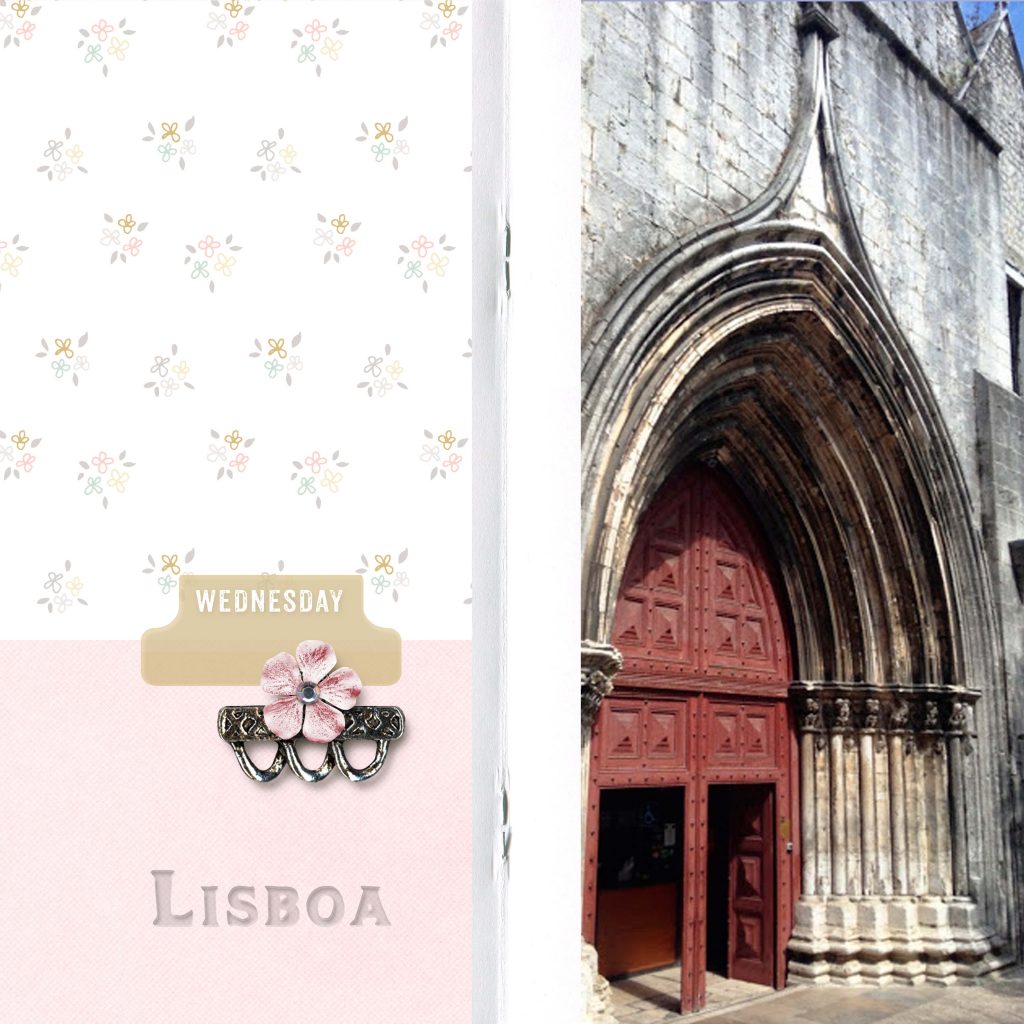
Hybrid Type
4. Project Life Scrapbooking Project Life is a type of scrapbooking that was created by Becky Higgins. It’s designed to be a simple and streamlined way to document your life. With Project Life, you’ll use special pocket pages to hold photos and journaling cards. There’s no need to worry about cutting or adhering anything to the pages – just slip your photos and cards into the pockets and you’re done!
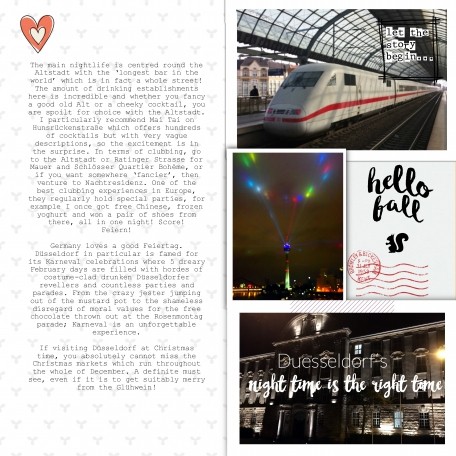
Project Life Type. Template by Marisa Lerin
5. Art Journaling Art journaling is a type of scrapbooking that focuses on the creative process, rather than on creating a polished finished product. When you art journal, you’ll use your scrapbook pages as a canvas for experimentation. You might try out new techniques, or use your pages to express your thoughts and feelings. Art journaling is all about self-expression, so there are no “rules” to follow.
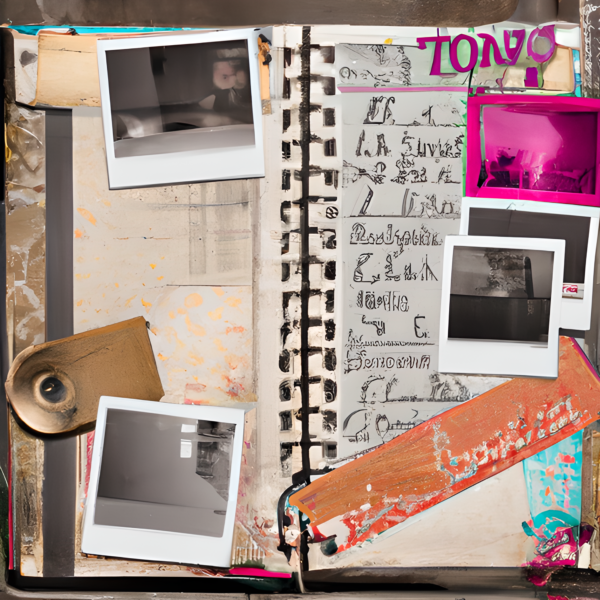
Art Journaling Type
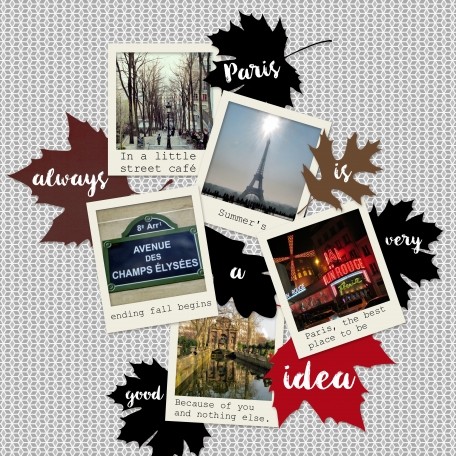
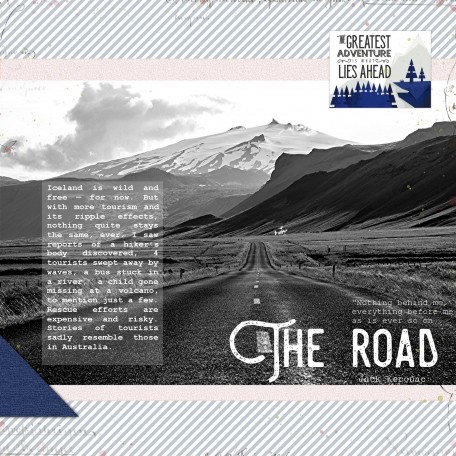
1. Traditional Scrapbooking
The term “scrapbooking” was first used in the late 18th century, and refers to the practice of preserving personal mementos, photos, and other ephemera in a book. The hobby of scrapbooking has evolved over the years, and today there are two main types of scrapbooking: traditional and digital. In this article, we’ll focus on traditional scrapbooking.
Traditional scrapbooking is a hands-on, creative process that involves mounting photos and other memorabilia onto scrapbook pages using adhesives. Scrapbookers often use embellishments like stamps, paper products, and die-cuts to make their pages more interesting and personal.
One of the great things about traditional scrapbooking is that it’s relatively simple to get started. All you need is a good quality scrapbook, some adhesive, and some photos. If you’re feeling more creative, you can also add embellishments like stamps, paper products, and die-cuts. If you’re new to scrapbooking, it’s helpful to start with a simple design. Once you’re comfortable with the basics, you can experiment with more intricate layouts.
There are no rules when it comes to scrapbooking, so let your creativity run wild! When it comes to scrapbooking, the sky’s the limit. So get out your supplies and get started on your very own traditional scrapbook today.
When you hear the word “scrapbook,” you probably think of the traditional kind where you put together an album with acid-free paper pages. You attach photos and other mementos to the pages with adhesives, and then embellish them with stickers, stamps, and die cuts to create a beautiful finished product. However, digital scrapbooking is a great way to emphasize your photos and create a finished product that is uniquely yours.
Here are some tips for making your photos the star of your digital scrapbook:
1. Use a simple layout. When your photos are the focus of your scrapbook, you don’t need a lot of other elements to distract from them. A simple, clean layout will help your photos stand out.
2. Use negative space. Negative space is the empty space around your photo. By using more negative space, you can make your photo the focal point of your page.
3. Use a white or light-colored background. A white or light-colored background will make your photos pop. Avoid using dark or patterned backgrounds, as they can be distracting.
4. Edit your photos. Edit your photos to make them look their best. You can crop them, adjust the color, and even add filters.
5. add embellishments sparingly. If you do choose to add embellishments to your scrapbook pages, do so sparingly.
Too many embellishments can be overwhelming and take away from your photos. By following these tips, you can create beautiful digital scrapbooks that showcase your photos in the best possible way. So get started and see what you can create!

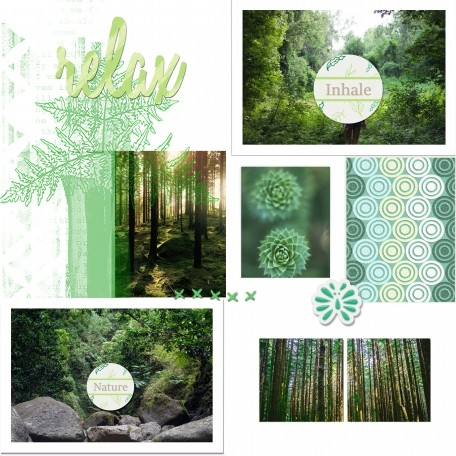
2. Digital Scrapbooking
If you’re like me, you probably take a lot of photos each year. Whether it’s of your family, your friends, your pets, or just random scenes that you think are worth preserving, chances are you have photo files full of memories just waiting to be scrapbooked. But if you’re new to digital scrapbooking, you might not know how to make your photos stand out on the page. Here are a few tips to help you get the perfect shot for your digital scrapbooking layouts:
1. Use a tripod. This will help you keep your camera steady, which is especially important when you’re zoomed in on a particular subject.
2. Use natural light. If at all possible, avoid using your flash. The natural light will help to bring out the colors and details in your photos.
3. Get up close and personal. When you’re taking a close-up shot, make sure that your subject fills the frame. This will help to make the photo more impactful.
4. Use props. If you’re taking a photo of a particular person or thing, consider using props to help tell the story. For instance, if you’re taking a photo of your child’s first day of school, you might want to include their backpack and a few of their favorite toys in the shot.
5. Take a variety of shots. When you’re taking photos, don’t just focus on the main subject. Take a few shots from different angles and distances. This will give you more options to choose from when you’re designing your layout. By following these tips, you’ll be sure to get great photos that will look amazing in your digital scrapbooking layouts. And who knows, you might even end up with some pictures that are good enough to frame!
With digital scrapbooking, you can create scrapbook pages on your computer using special software. Once you’ve designed your page, you can print it out or share it online with friends and family. Many people like digital scrapbooking because it’s quick and easy, and you can experiment with different designs without having to worry about making a mistake. One thing to keep in mind when you’re scrapbooking digitally is that you can use different techniques to emphasize your photos.
For example, you can use a “frame” around your photo to make it stand out, or you can use a “shadow” effect to give your photo some dimension. To create a frame around your photo, start by selecting the photo you want to use. Then, click on the “ frames ” tab in your scrapbooking software. From there, you can choose from a variety of different frame styles. Just click on the one you want to use, and then click “ OK. ”
If you want to use a shadow effect, start by selecting the photo you want to use. Then, click on the “ effects ” tab in your scrapbooking software. From there, you can choose from a variety of different shadow styles. Just click on the one you want to use, and then click “ OK. ” These are just two examples of the many different ways you can emphasize your photos in digital scrapbooking. So have fun experimenting, and see what looks best on your scrapbook pages.
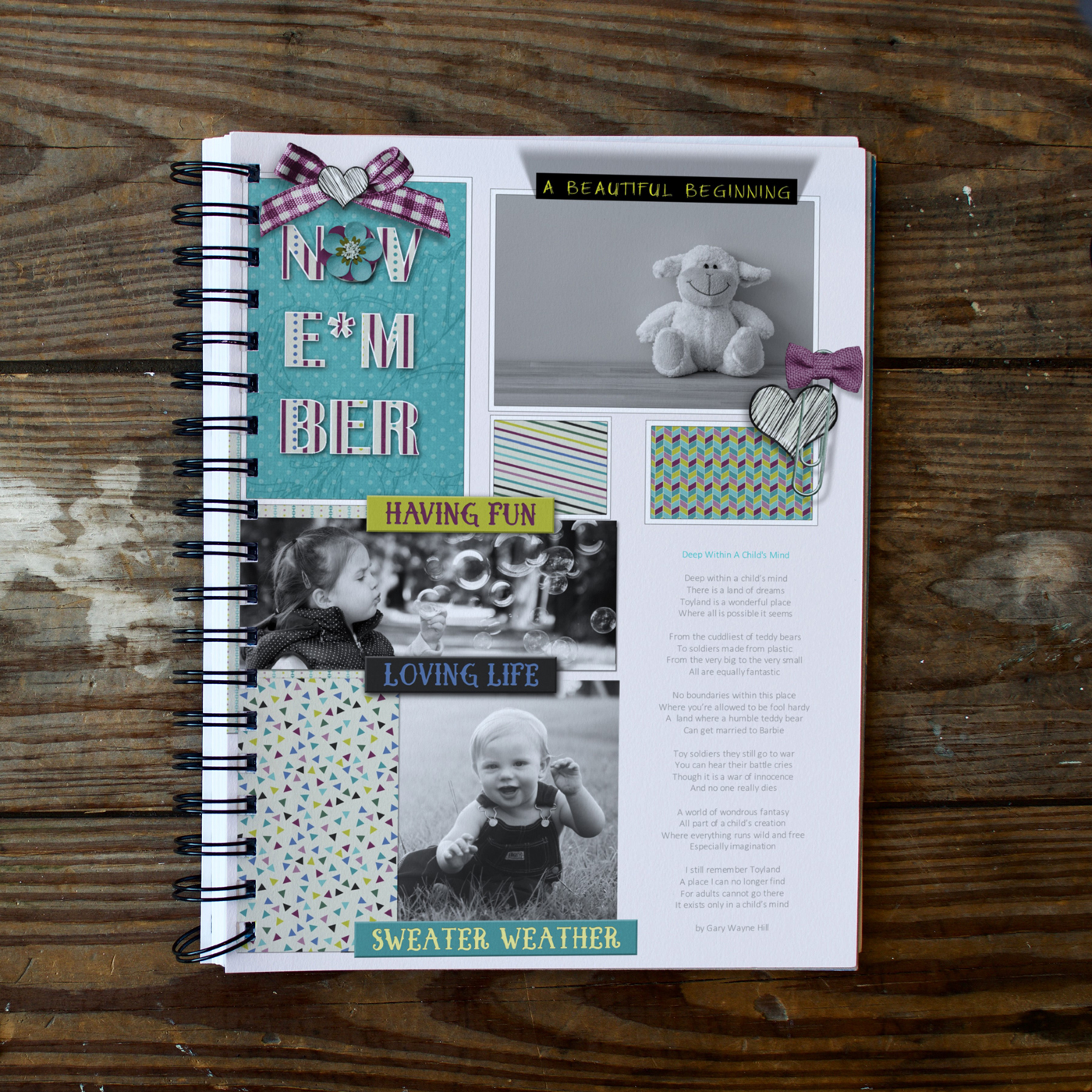
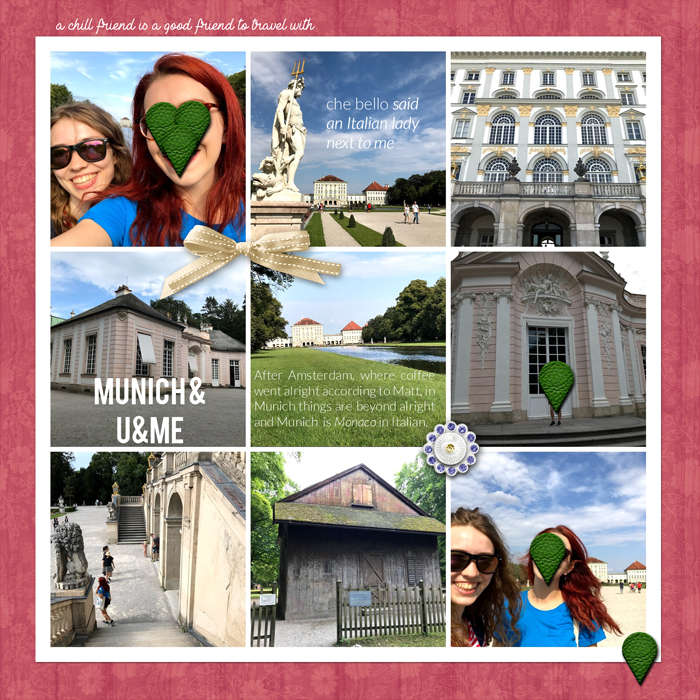
3. Hybrid Scrapbooking
When it comes to scrapbooking, there are two paths you can take: digital or hybrid. With hybrid scrapbooking, you get the best of both worlds. You can use traditional scrapbooking supplies, like paper and glue, but you can also take advantage of the convenience and flexibility that comes with digital scrapbooking. If you’re new to scrapbooking, or if you’re considering trying hybrid scrapbooking for the first time, here are a few tips to help you get started:
1. Choose the right paper. The type of paper you use for your scrapbooking project will have a big impact on the overall look and feel of your finished product. When it comes to hybrid scrapbooking, you have a lot of options. You can use traditional scrapbooking paper, or you can opt for specialty paper that’s designed for use with inkjet printers. For a more unique look, you can even use fabric or wall decals.
2. Get creative with your photos. One of the best things about hybrid scrapbooking is that it gives you the opportunity to be creative with your photos. You can print your photos in black and white, or you can experiment with color. You can also crop your photos, or add special effects.
3. Use embellishments. Embellishments are a great way to add interest to your scrapbook pages. You can use stickers, die-cuts, stamps, or even fabric to create a one-of-a-kind look.
4. Tell your story. When you’re scrapbooking, it’s important to tell your story. Whether you’re documenting a special event, or just everyday life, your pages should reflect your personality and style.
5. Have fun. Scrapbooking should be fun, so don’t be afraid to experiment. Try new techniques, and use new materials. The most important thing is to enjoy the process.
As the name suggests, hybrid scrapbooking is a combination of traditional and digital scrapbooking. With this approach, you might design your pages on the computer and then print them out. Or, you might use digital elements like embellishments and die cuts on traditional scrapbook pages. Hybrid scrapbooking is a great way to get the best of both worlds.
One of the great things about hybrid scrapbooking is that it gives you the freedom to really customize your pages.
With digital scrapbooking, you can add embellishments and die cuts that you might not be able to find in a traditional scrapbooking store.
You can also create your own embellishments using photos or graphics that you find online. And, if you’re not sure how to get started, there are plenty of tutorials available online that can walk you through the process. Another advantage of hybrid scrapbooking is that it’s a great way to save money. If you only want to use a few digital elements on a page, you can print out the rest of the page using traditional scrapbooking supplies.
This can help you save money on supplies, especially if you’re just getting started in scrapbooking. So, if you’re looking for a way to get the best of both worlds, hybrid scrapbooking is a great option. It’s a flexible approach that can be tailored to your own personal scrapbooking style.
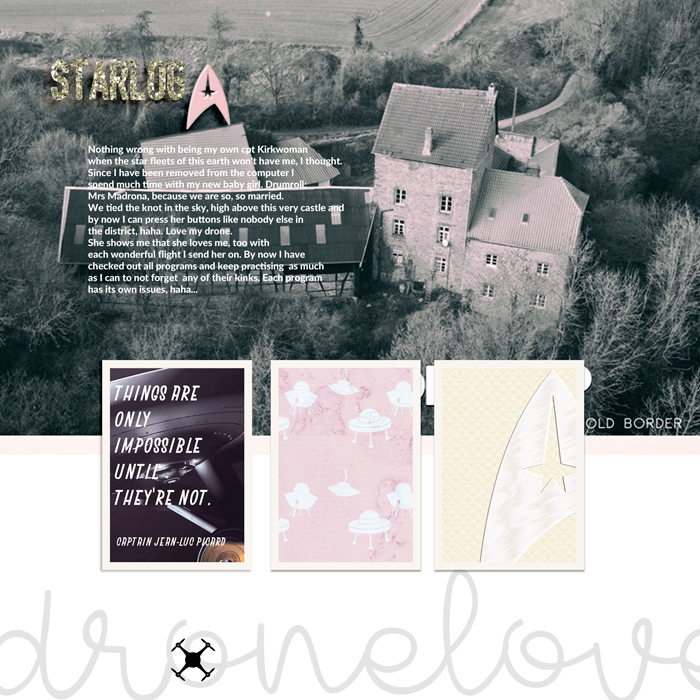
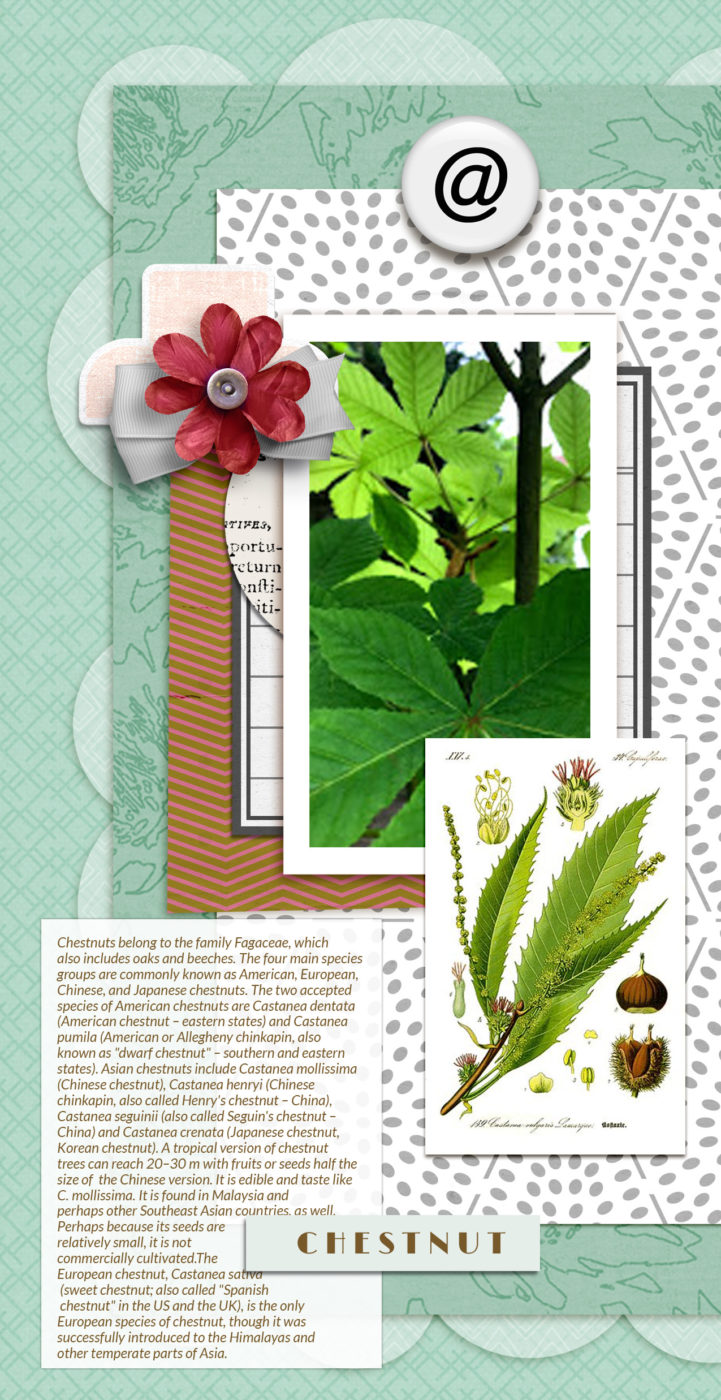
4. Project Life Scrapbooking
Digital scrap booking is a great way to preserve your memories and create keepsakes that you can share with friends and family. One way to make your scrapbooks stand out is to use photos to emphasize your stories. Here are some tips for taking and using photos in digital scrapbooking:
1. Think about the purpose of your scrap book. What story do you want to tell? What memories do you want to preserve? Plan your photos accordingly.
2. Take advantage of digital editing tools to enhance your photos. Most photo editing software programs offer a variety of ways to improve your photos, such as cropping, red-eye correction, and more.
3. Use photos to help tell your story. A scrapbook is more than just a photo album. Use photos to SUPPORT your stories, not just illustrate them. For example, if you’re telling the story of a vacation, choose photos that capture the highlights of the trip, such as the best moments, the most scenic views, or the most fun activities.
4. Have fun with it! Don’t be afraid to experiment with your photos. Try different angles, close-ups, and other effects. And don’t forget to add your own personal touch with captions, journaling, and other embellishments.
A well-composed photograph can add a lot of visual interest to your digital scrap book pages. By following a few simple composition tips, you can create scrapbook pages that are truly eye-catching. Experiment with different techniques to find what works best for you and your subject matter. With a little practice, you’ll be a pro at taking digital scrap book-worthy photos in no time!


5. Art Journaling
Art journaling is a type of scrapbooking that focuses on the creative process, rather than on creating a polished finished product. When you art journal, you’ll use your scrapbook pages as a canvas for experimentation. You might try out new techniques, or use your pages to express your thoughts and feelings. Art journaling is all about self-expression, so there are no “rules” to follow.