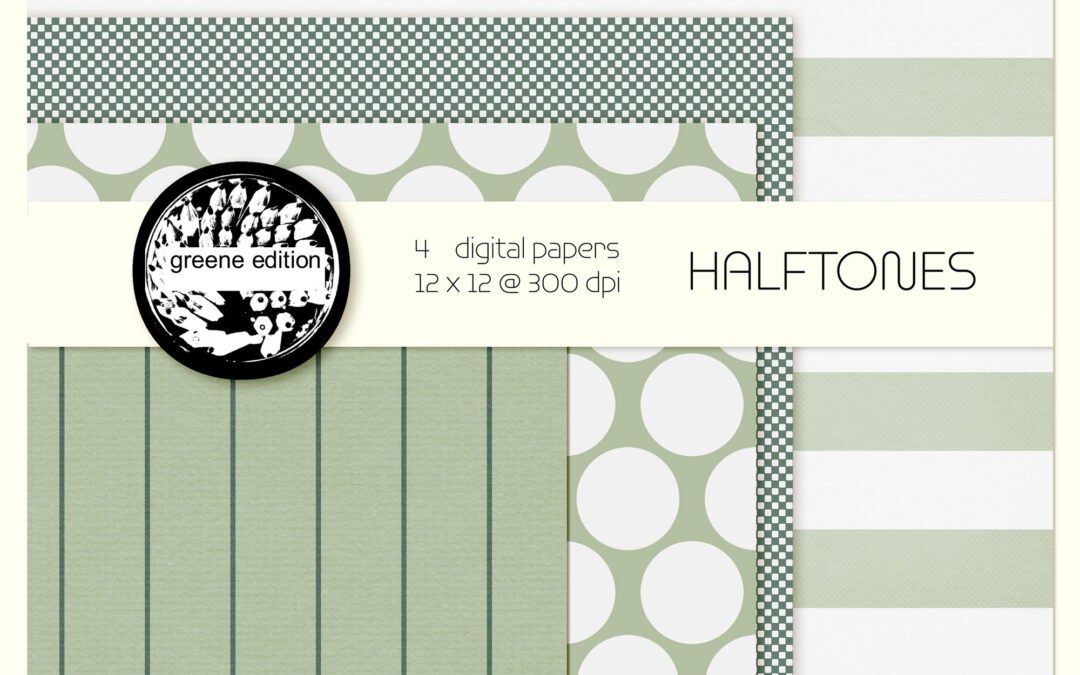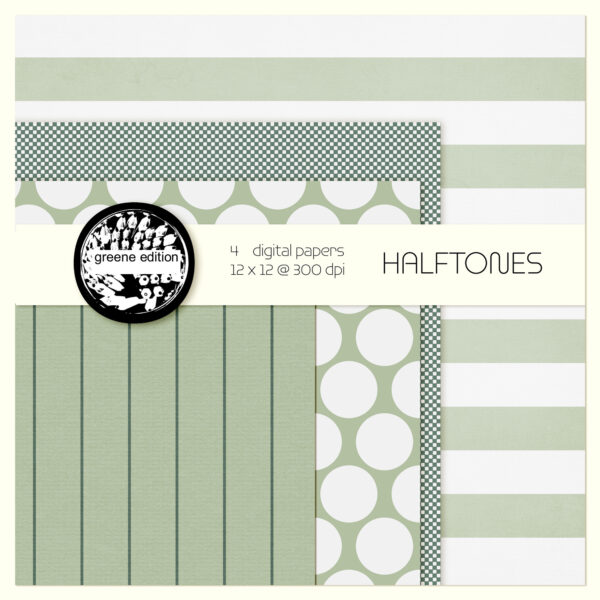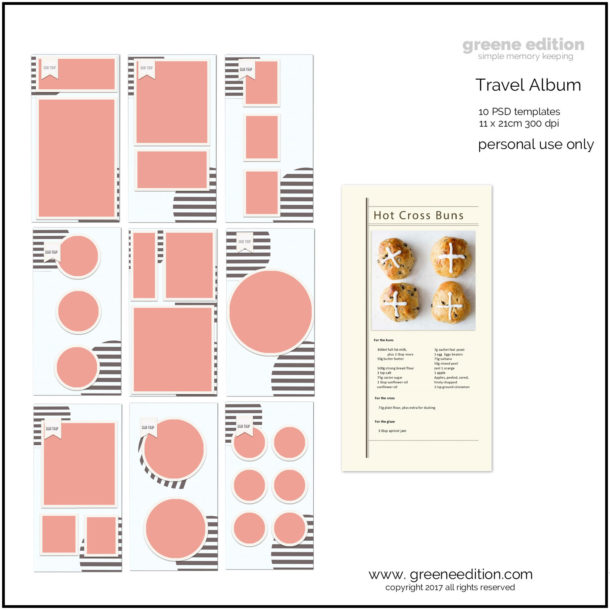Halftones in Digital Scrapbooking Layout Design:
Adding Depth and Texture and a freebie for you
Digital scrapbooking has become increasingly popular in recent years, allowing creative individuals to preserve memories and showcase their artistic talents through virtual albums. While many design elements contribute to the beauty of digital scrapbooking layouts, one often overlooked but incredibly versatile technique is the use of halftones. Half-tones can add depth, texture, and visual interest to your digital scrapbooking projects, taking your designs to the next level. In this comprehensive guide, we’ll explore the world of halftones and how to incorporate them into your digital scrapbooking layouts.
What Are Halftones?
Before delving into their application in digital scrapbooking, it’s important to understand what half-tones are. Half-tones are a printing and graphic design technique that simulates shading and tones using a series of dots or lines. These dots or lines are arranged in varying densities to create the illusion of continuous tones or gradients. Traditionally, half-tones were used in print media to reproduce photographs or illustrations using limited ink colors.
In digital design, halftones have evolved beyond their print origins and have found their place in various creative applications, including scrapbooking. They can be applied to backgrounds, embellishments, text, and photos, providing a unique and visually appealing effect.
Why Use Halftones in Digital Scrapbooking?
Halftones offer several benefits when incorporated into digital scrapbooking layouts:
1. Texture and Depth
One of the most significant advantages of using halftones is the ability to add texture and depth to your designs. They create visual interest by introducing a tactile quality that makes elements of your layout stand out. Whether you want to mimic the look of textured paper, fabric, or even watercolor, halftones can help you achieve the desired effect.
2. Vintage Aesthetic
Half-tones are closely associated with vintage and retro design styles. By incorporating half-tones into your digital scrapbooking projects, you can evoke a nostalgic feel reminiscent of old photographs and printed materials. This can be particularly appealing for capturing memories with a timeless quality.
3. Artistic Expression
Half-tones provide a unique opportunity for artistic expression. They allow you to experiment with different patterns, densities, and colors, giving you the creative freedom to customize your layouts and make them truly your own. Whether you prefer subtle and elegant designs or bold and vibrant ones, halftones can adapt to your style.
How to Create Halftones
Now that you understand the benefits of using halftones in digital scrapbooking, let’s explore how to create them effectively:
1. Software and Tools
To work with halftones, you’ll need graphic design software such as Adobe Photoshop, Adobe Illustrator, GIMP, or any other program that allows you to manipulate images and patterns. Familiarize yourself with the software’s tools and functions before starting your project.
2. Image Selection
Begin by selecting the images or elements to which you want to apply halftones. This can include backgrounds, photos, text, or embellishments. Ensure your chosen images are of high resolution for the best results.
3. Create a Halftone Pattern
In your chosen design software, create a new layer for the halftone pattern. You can use the “Half tone” filter or effect available in many software programs to generate the pattern automatically. Experiment with different settings like dot size, spacing, and angle to achieve your desired effect. I usually use PSE 12 for my layouts, although now I have been gravitating more towards goodNotes on the iPad which is more memory keeping than scrapbooking anyways. But I digress…. In PSE it is important to pick for- and background color beforehand as these are the colors your halftone pattern will be made up of. So in order to get yellow and orange halftones you want to pick these as for and background colors. Then hit Filter, Sketch and HalfTone Pattern. In the HalfTone Menu you can select Stripes, Dots and Spirals for your halftone pattern. You can alter the size and contrast as well. Try this on an existing pattern or on a blank canvas.
4. Apply Halftones
Once you’ve generated the halftone pattern, apply it to your selected images or elements by overlaying the halftone layer on top of them. Adjust the opacity of the halftone layer to control the intensity of the effect. You can also experiment with blending modes to achieve different results.
5. Colorize
Halftones can be monochromatic or multicolored. To add color, create a new layer beneath the halftone layer and fill it with the desired color. Experiment with blending modes and opacity to achieve the perfect look for your layout.
6. Fine-Tuning
Don’t hesitate to fine-tune your halftones by tweaking the settings or making adjustments to individual elements. This level of customization ensures that the halftones complement your overall design.
Incorporating Halftones into Your Layouts
Now that you know how to create half tones, let’s explore various ways to incorporate them into your digital scrapbooking layouts:
1. Backgrounds
Halftone backgrounds can add visual interest and dimension to your layouts. Consider using subtle halftone patterns to mimic the look of textured paper or bolder patterns for a more contemporary feel.
2. Photo Borders
Frame your photos with half tone borders to draw attention to them and create a cohesive look within your layout. Experiment with different shapes and densities to achieve the desired effect.
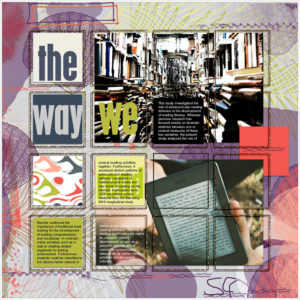
3. Text Effects
Apply half tones to text elements to make them stand out. This can be particularly effective for titles, captions, or journaling sections. Adjust the opacity and color of the half tones to match the overall theme of your layout.
4. Embellishments
Halftone embellishments can add a unique touch to your digital scrapbooking projects. Create custom embellishments with halftone patterns or apply halftones to existing ones for a personalized look.
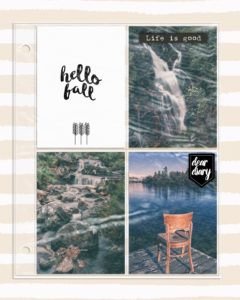
5. Photo Treatment
Enhance your photos by applying halftones to specific areas. This can help highlight important details or create a focal point within your layout.
Tips for Using Halftones Effectively
To make the most of halftones in your digital scrapbooking layouts, consider the following tips:
1. Balance and Cohesion
Ensure that the halftone elements you add contribute to the overall balance and cohesion of your layout. They should enhance the visual appeal without overwhelming the design.
2. Consistency
Maintain a consistent style and theme throughout your layout. This will help create a harmonious and polished look.
3. Experimentation
Don’t be afraid to experiment with different halftone patterns, densities, and colors. Digital scrapbooking allows for endless creativity, so take advantage of it.
4. Storytelling
Use halftones to support the storytelling aspect of your layout. Consider how they can enhance the narrative and emotional impact of your project.
Layout by Bina Greene
Really
Halftones are a versatile and underutilized design element in digital scrapbooking. They offer a wide range of creative possibilities, from adding texture and depth to evoking a vintage aesthetic. By following the steps outlined in this guide and experimenting with various techniques, you can elevate your digital scrapbooking layouts to new heights. Embrace the world of half tones and let your creativity shine as you preserve and showcase your cherished memories in a visually captivating way. Halftones are also a very efficient tool for the memory keeper who is not so very much concerned with ornateness (often for time reasons) but rather focuses on photos, story and maybe fonts….. Download a free, versatile selection of halftones here. I have been using them for a PAD project that I have picked up again recently. Happy scrapbooking!