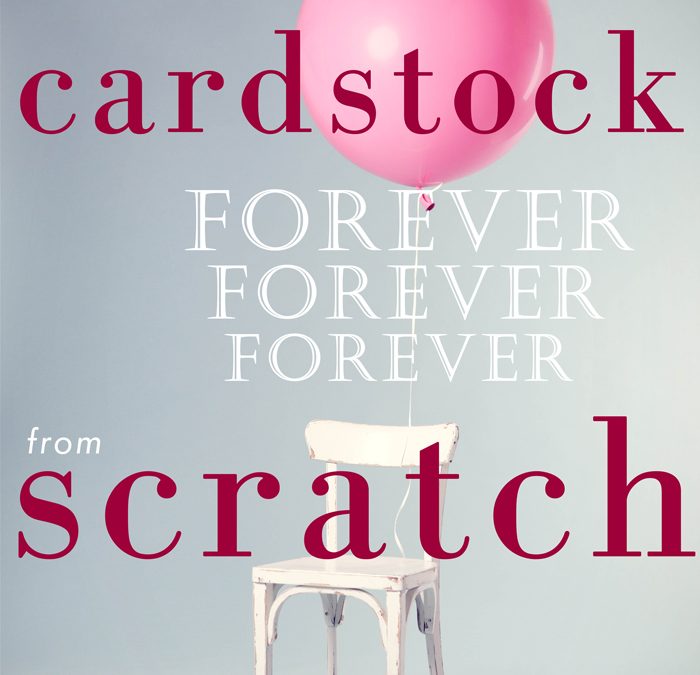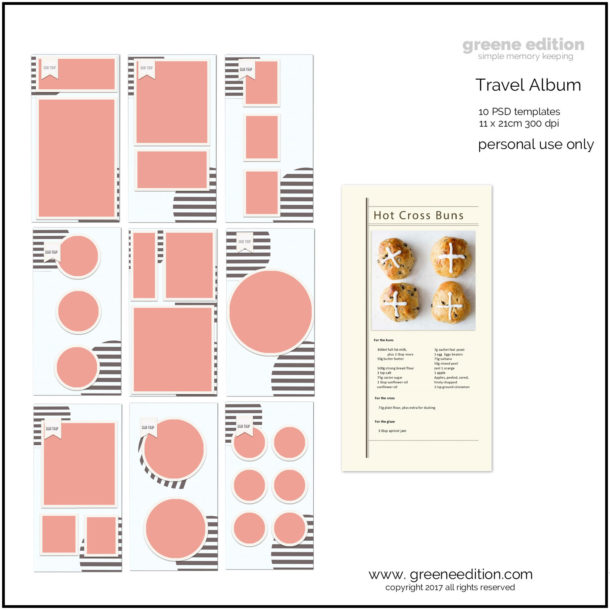Cardstock Anyone?
Hello and thanks for stopping by at greene edition today. Do you like cardstock? I do, I do, I do, I do. As in I do. Totezzzz. I feel happy gone lucky when I find cardstock included with a paper pack. The last pack of papers I bought was a while ago and a beautiful blue, summery, maritime pack. I dunno why she didn’t call it DENIZ but that is exactly what I thought when I saw it. It reminded me of Greece and so, so of Santorini and of home a whole lot.
I think I made close to 70 pages with the set without ever getting bored or running short of variations, mixes, matches, what have you. It was a happy, lucky buy and maybe the best hobby related in quite a bit of time. But initially it was the swatch that drew me in. The colors that made me even look at it. Colors can be a major turn off for anyone I suppose. All these blues with all these lights, brights, whites. Girl, …. just divine.
Creating
But what happenes when you do not have the right cardstock at hand? If you downloaded a pack without solids? When I make contributions to the PSBT I often do not include them. In fact, I think I haven’t included any in quite a while. I plead guilty as charged here. 100%. Solids can create wonderful effects and some of the simplest yet most efficient results can be achieved using layered solids on scrapbooking pages. As can be seen here.
How To Do It In PSE
When I need a cardstock I do this:
1. I fill a layer with the color of my choice.
2. I duplicate this layer.
3. I save the file.
4. I then go to Filter in the top menu of PSE
5. and click Texture
6. and then Texturizer.
7. Then the screen looks like this

greene edition copyright 2018 www.greenedition.com Creating Cardstock
Do you see the pink brackets? This is where you slide.
8. Move the relief and scaling sliders until you have someting you like.
9. Then click OK and
10. save your layered file.
11. Then save a jpg.
Texture Overlay
To make a texture overlay from your file smply save as another file and convert to black and white. Overlay next time and never ever go through all the 11 steps again.
Want to give it a go? Good on ya. Why not download a freebie from the store and make your matching cardstock from it? Or a complimentary color pack. Endless options. Don’t forget to brag about it tho and let me see your creation, please. Do you have another way of making cardstock from scratch? I’d be happy to hear about it.
Thanks fo stopping by at greene edition.